Headneckbrainspine.com (Head Neck Brain Spine) was an excellent resource for radiological anatomy. Unfortunately, the site has been down for quite some time now. There were issues even when it was online as Adobe had retired their Flash Player, which runs these files on the website.
A workaround is to use the Adobe Flash Debugger to run individual SWF files from the website. Thanks to Dr.Terry Tsoi and username ‘Apoplexy’ on SDN for this workaround!
Step 1: Download the following SWF files on your computer:
I found the following files from the website on Internet Archive. All copyright to the content is with the original creator (Brett Young). These are shared here until the website is back and running. If you are the creator of this website or if you know the author, kindly contact me!
Step 2: Download and install the Adobe Flash Debugger (Flash Player Projector Content Debugger) from the official website:
Download Adobe Debugger for Windows, macOS and Linux.
Click here to download Adobe Flash Debugger for Windows.
Click here to download Adobe Flash Debugger for Mac.
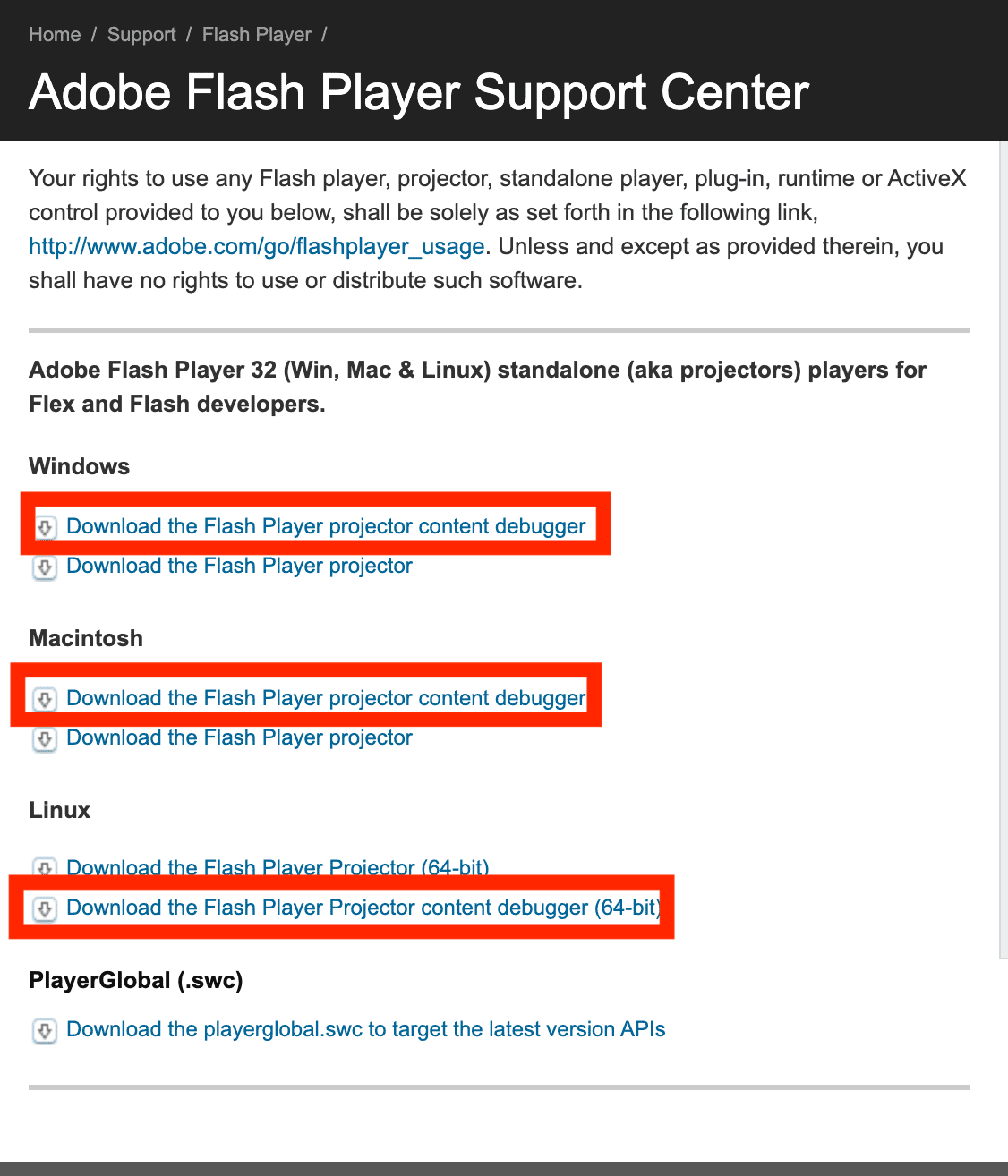
Step 3: Open Adobe Flash Debugger and open these files using the app!
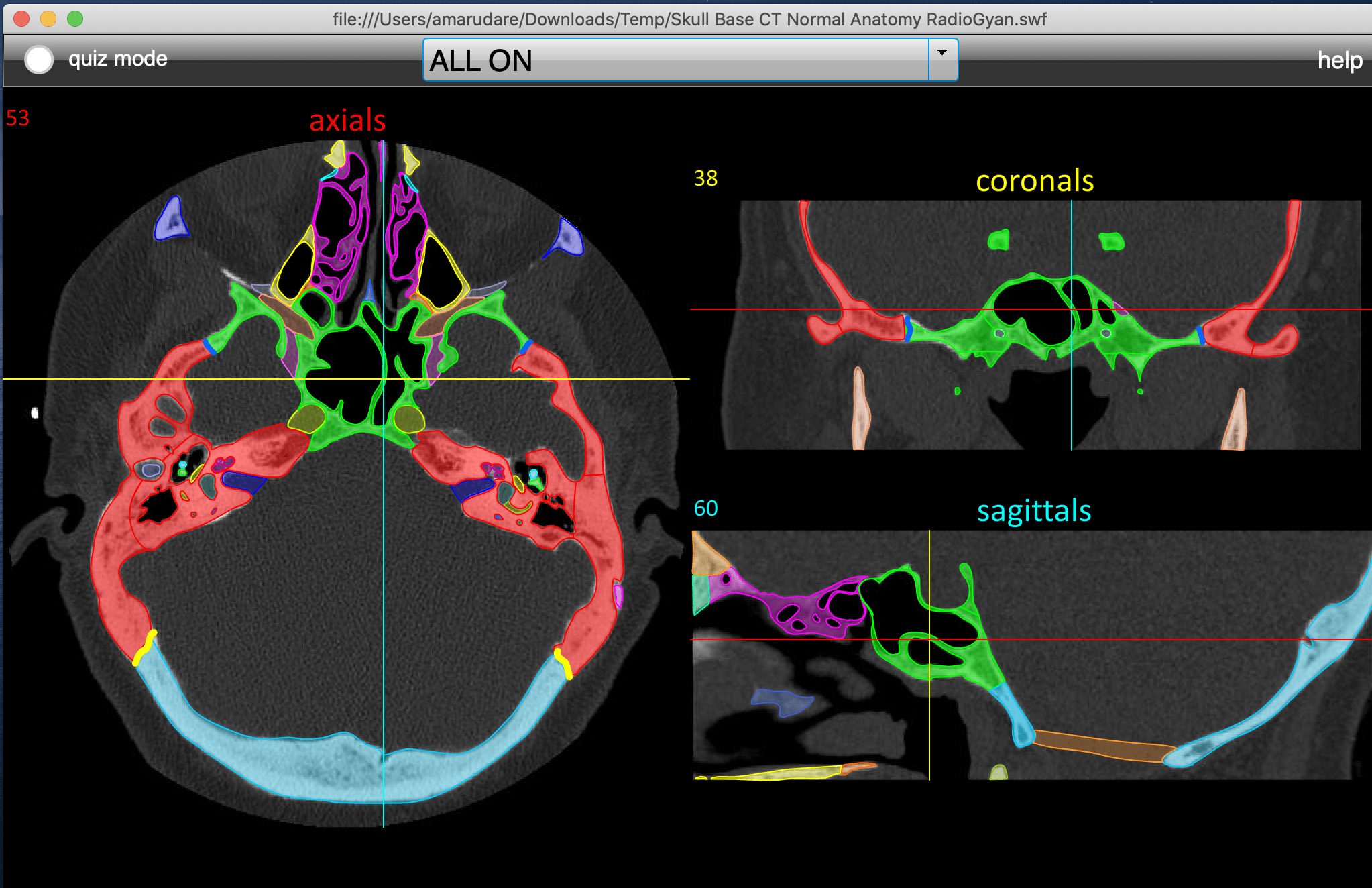
You can also check out this video tutorial:
Do note that this workaround is temporary. You should delete the files and use the website directly whenever it is up, as that is the more convenient and updated version. Moreover, you will not be able to open these on your mobile devices.
According to a recent post, the original author has collaborated with another Radiology Resident, and they are planning to resurrect the website 🤞! Here is one such module: https://brain.it.gu.se/
Update 1: Adobe has taken down the webpage. I have updated the links using the Internet Archive, and I can confirm that this still works.

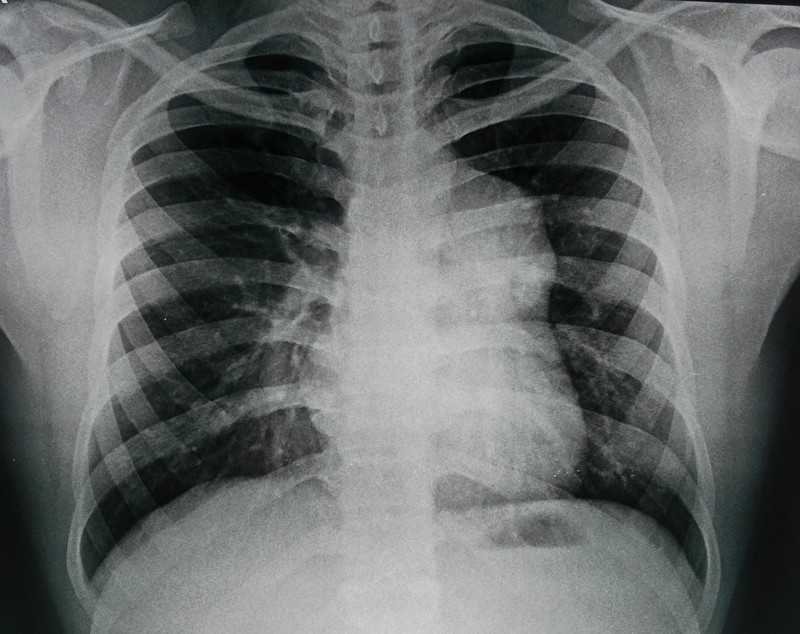
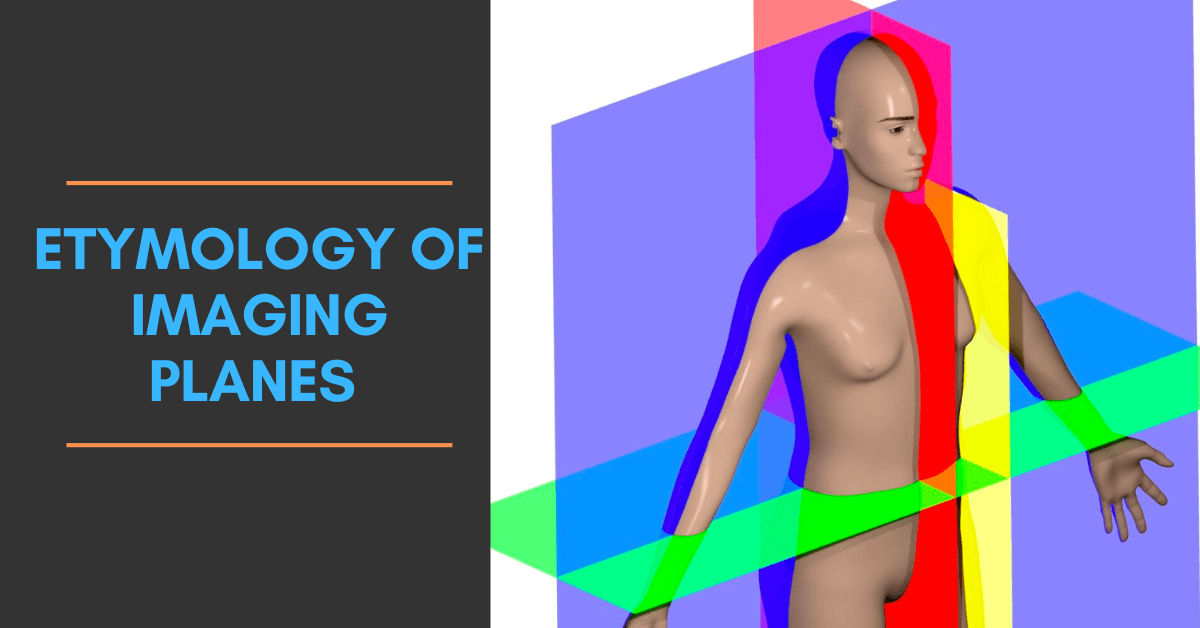
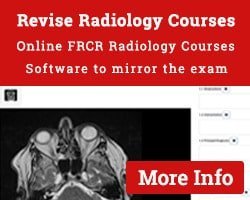
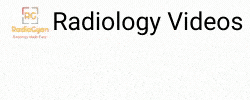
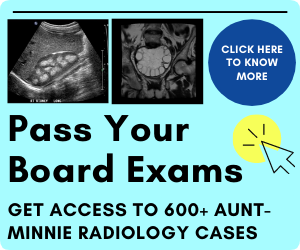
Hello! I tried going to the flash player download link that was hyperlinked in your article, but it now sends me to a page on adobe saying that flash player is now retired. Is there any other way of viewing modules?
Also is there any update since this post regarding the possible resurrection of the original headneckbrainspine website?
Hey Farris, Thanks for pointing this out. Unfortunately, Adobe took down the webpage. I have updated the links using the Internet Archive. I am not sure if the original website is being resurrected. I will update you if I get any information. Let me know if the updated links work for you.
Any update on how to access please?
The method that I shared works. Doesn’t it? Please let me know what issue you are facing.
debugger link returns the following error;
This site can’t provide a secure connectionweb.archive.org sent an invalid response.
Shall appreciate your help if you know a way or can provide a new link to access debugger app to open up the files
The links in the article work for me. Have you tried those?
Hi, managed to troubleshoot but the files don’t have same functionality when i open through debugger app, multi-polanar images get jumbled up when scrolling – the sample link you shared for Brain MRI (webpage link) works perfectly – any suggestions on how to generate similar one for others? Thank you 🙂
Thank you tor your response. The debugger app is no longer available.
You can still download it from the links I have provided in the article above. I checked for both Windows and Mac. Let me know if it works.
Thank you so much for your video and info. I have this all saved now, and truly appreciate the access to headneckbrainspine content. Greatly appreciated! 😀
Glad that this worked for your, Meredith. It is a process but the content is valuable!
Hello,
I remember using this website extensively and was disappointed to hear that it was no longer working.
I tried following all your steps. I downloaded the debugger and then tried opening any of the files but they don’t seem to work. I keep on getting this message on my Mac “Adobe Acrobat Reader could not open ‘Temporal bone CT normal anatomy .swf’ because it is either not a supported file type or because the file has been damaged (for example, it was sent as an email attachment and wasn’t correctly decoded).”
Any assistance will be greatly appreciated.
Thank you
Hey Roy,
Thanks for reaching out. I do not have a solution for this right now. I will update the post in case I find one.
Regards,
Amar.