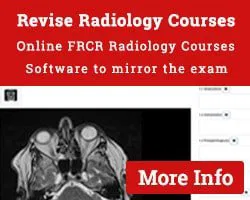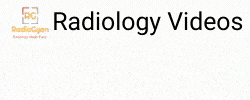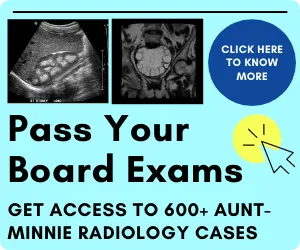Introducing the RadioGyan Mobile App!
Currently, the app is in beta and it is not yet updated in the PlayStore (soon!). Here are instructions to install the app
You need to be logged out to install the app. You can login once you have installed it.
Android:
The RadioGyan App is now available in Google PlayStore! Click below to download 👇
iOS (iPad and iPhone)
- Visit RadioGyan on your iOS device using Safari Browser. This will not work on Chrome on iOS. Thanks to Instagram user Munaza Shuja for letting us know.
- Click on share icon close to the address bar.
- Click on the “Add to Home screen”.
- Confirm add to the home screen!
- Check out the RadioGyan app in your app drawer!
Screenshots:



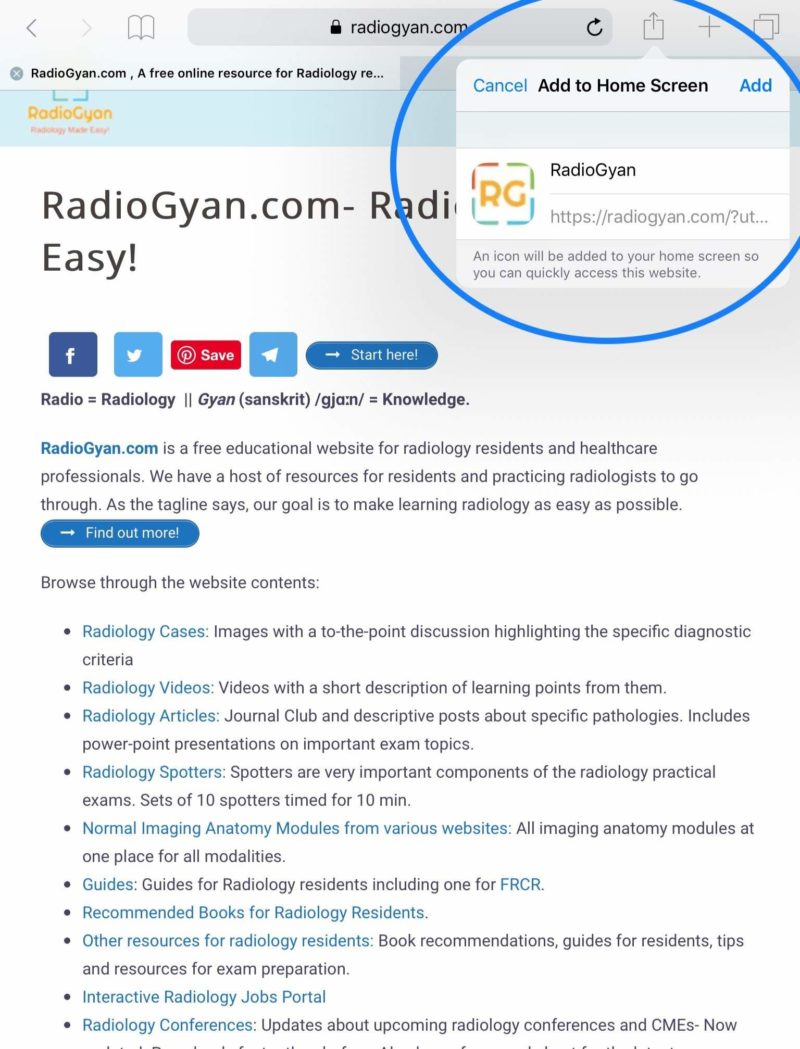

Desktop App (NEW)
- This works on Chrome and chrome-based browsers on macOS and Windows
- Head over to the home page: RadioGyan.com
- Hover over “App” in the menu and then click on “Chrome/PC”
- OR
- Click on the three-dot menu in the upper right corner.
- You will get an option to “Install RadioGyan” below the “Find” option.
- Click on “Install” on the next prompt
- Done. You will get a shortcut on the desktop to access the app directly.
- Here is a GIF explaining the above process:
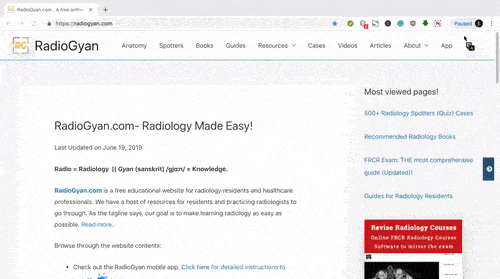
Troubleshooting
If you have issues loading the app, contact me.
This page was last updated on